How to Add to PATH Environment Variable on Windows
In this concise guide, you will learn how to add a directory to the Path environment variable on Windows.
- Press Windows key + S
- Type in “edit environment variables for your account” and click it (you won’t need to type the entire sentence)
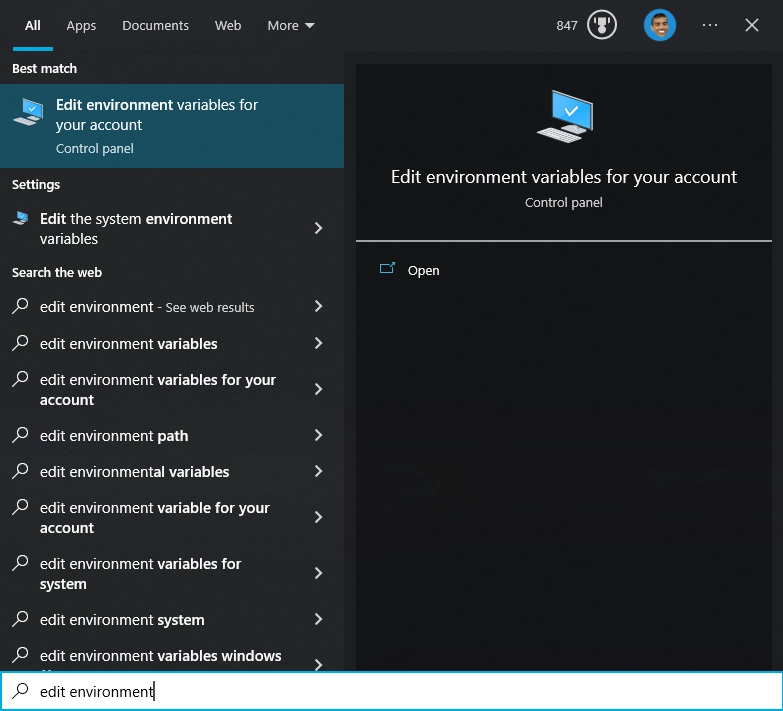
- Under the table “User variable for $USER” or “System variables”, scroll and find a Variable named
Path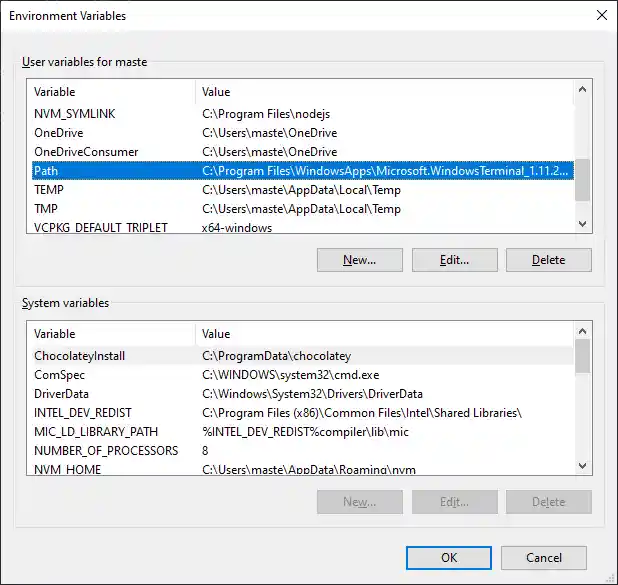
- Either double click the row with
Pathor single click it and click edit. A new window should open up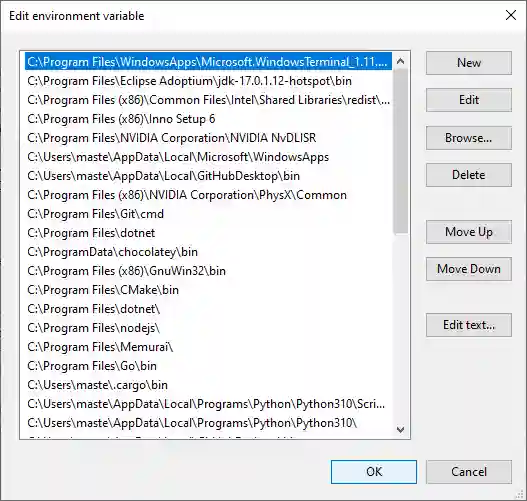
- Click “New”, paste the path to your directory without quotes, and press enter
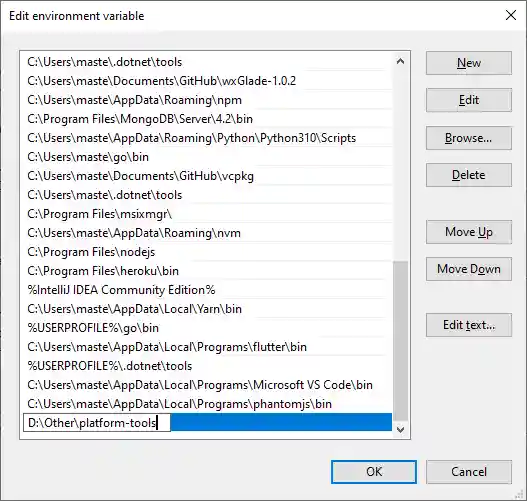
- Click Ok and then click Ok again.