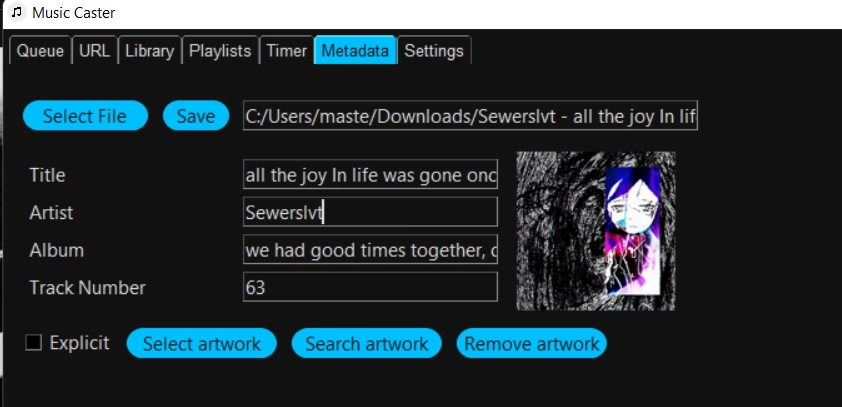yt-dlp Audio Download Tutorial
Since my yt-dlp propaganda on YouTube is getting many views, I thought I’d create this article and a future video on how to use yt-dlp to download audio from websites, primarily YouTube.
Installing yt-dlp
-
winget install yt-dlpchoco install yt-dlpscoop install yt-dlp
-
brew install yt-dlp
-
-
sudo pacman -Syu yt-dlp --noconfirm -
sudo add-apt-repository ppa:tomtomtom/yt-dlp # Add ppa repo to apt sudo apt update # Update package list sudo apt install -y yt-dlp # Install yt-dlp
-
-
Via Python 3+
- Windows:
python -m pip install -U yt-dlp - Other:
python3 -m pip install -U yt-dlp
- Windows:
Installing ffmpeg
- Windows 10+:
winget install ffmpeg- If winget is not installed, you can install it from here
- Linux
- MacOS
Downloading Audio
You can try using yt-dlp before resorting to python -m yt_dlp like I did. In my case I installed yt-dlp with Python’s pip because yt-dlp is embedded in my music player, Music Caster.
python -m yt_dlp <URL> -xciw -f "bestaudio/best" --audio-quality 0 --audio-format mp3 --embed-thumbnail --embed-metadata -o "%(title)s.%(ext)s"
If the video doesn’t have the artist in the title, use the following output template instead: -o "%(creator,uploader,channel)s - %(title)s.%(ext)s"
Example
If you are using yt-dlp on youtube videos, you can either supply the URL or just the ID.
python -m yt_dlp UTwB8iJOux0 -xciw -f "bestaudio/best" --audio-quality 0 --audio-format mp3 --embed-thumbnail --embed-metadata -o "%(title)s.%(ext)s"
# python -m yt_dlp "https://www.youtube.com/watch?v=UTwB8iJOux0&pp=ygUVc2V3ZXJzbHZ0IGFsbCB0aGUgam95" -xciw -f "bestaudio/best" --audio-format mp3 --embed-thumbnail --embed-metadata -o "%(title)s.%(ext)s"
terminal output
[youtube] Extracting URL: UTwB8iJOux0
[youtube] UTwB8iJOux0: Downloading webpage
[youtube] UTwB8iJOux0: Downloading android player API JSON
[info] UTwB8iJOux0: Downloading 1 format(s): 251
[info] Downloading video thumbnail 41 ...
[info] Writing video thumbnail 41 to: Sewerslvt - all the joy In life was gone once you left.webp
[dashsegments] Total fragments: 1
[download] Destination: Sewerslvt - all the joy In life was gone once you left.webm
[download] 100% of 5.87MiB in 00:00:02 at 2.68MiB/s
[ExtractAudio] Destination: Sewerslvt - all the joy In life was gone once you left.mp3
Deleting original file Sewerslvt - all the joy In life was gone once you left.webm (pass -k to keep)
[Metadata] Adding metadata to "Sewerslvt - all the joy In life was gone once you left.mp3"
[ThumbnailsConvertor] Converting thumbnail "Sewerslvt - all the joy In life was gone once you left.webp" to png
[EmbedThumbnail] ffmpeg: Adding thumbnail to "Sewerslvt - all the joy In life was gone once you left.mp3"
Metadata Editing
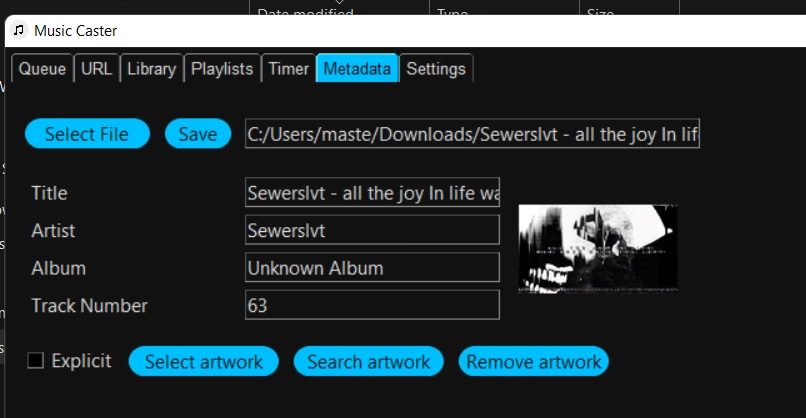
yt-dlp is not smart enough to add all metadata nor the correct album cover, so if you are on Windows, you can use Music Caster to further edit the metadata and add the correct cover art.