How to Withdraw USD From Deel to Wise Without USD Account Details
So recently, my coworker and I who reside in Canada started getting paid in USD on Deel. One of the ways we could withdraw money is to open a US branch account with one of the big banks (RBC, TD, BMO, etc.), withdraw from Deel, transfer the money to a US dollar account in Canada, and if you don’t want to do Norbert’s Gambit in a direct investing account bi-weekly, you can pay 200+ basis points of FX fees to convert to CAD. That’s assuming the direct investing account even supports DIY Norbert’s Gambit (RBC does).
So what about Wise? Well the reason I have to write this article in the first place is because Wise has a join-list for the USD account details. You can still hold USD though. Only when I converted 1 CAD to 1 USD, could I see a US account with a join list for the account details. Wise provided some information that I can accept USD through the GBP account. So that’s what we have to do. The comparison section just goes over the expected fees if I used RBC instead of Wise.
Fees Napkin Comparisons
RBC
Assuming you only use the freely provided savings accounts, you would pay the minimum of $9.95 (fee per trading order) x 2 = C$19.90 (15 basis points on 10k USD) and 2.27% per currency swap. This is assuming you are extremely fee averse, and that transferring to another Canadian bank is free. Most likely, you will also have a chequing account and avoid the hassle of direct investing, which is at least an additional 30 basis points.
Wise
With Wise, fees are simply. US$5 per withdrawal due to SWIFT plus at most 28 basis points per conversion from USD to CAD. You can actually do the conversion while sending the money straight to a CAD account. The fees for sending the money to your bank account should be less than C$2.00 (excluding FX fees) regardless of the amount being transferred out of Wise.
Adding Wise UK as a Bank Transfer
- In Wise, simply open a GBP account, and click on the Global bank details. You’ll need this for step 8.
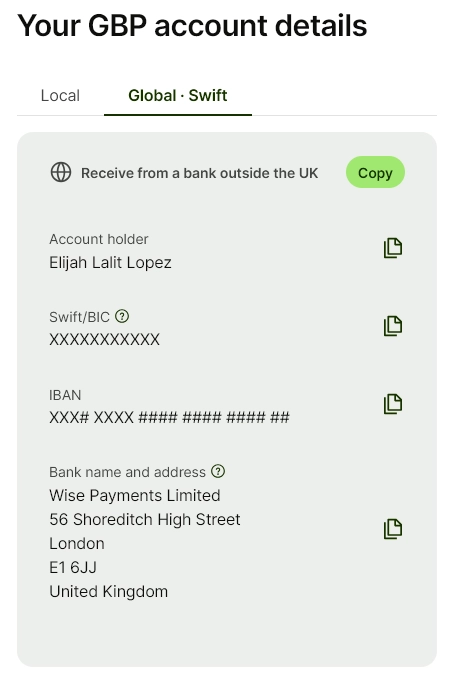
- In Deel, click Finance, Withdrawal methods, and then “Add method.”
- Click Bank transfer. DO NOT CLICK ON “Wise”, I have tried it before, and it does not work.
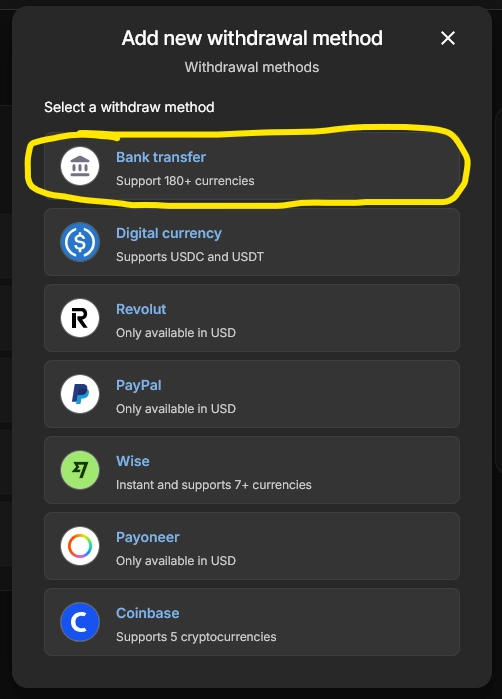
- Set custom method name to “Wise UK - USD”
- Set Country of recipient’s bank to “United Kingdom.” Note I tried to do this using the Canadian account and it did not work.
- Set Currency to “USD - US Dollar”
- Click “SWIFT” underneath currency At this point, the UI should look like this.
- Copy IBAN and SWIFT from Wise GBP global account. Note that IBAN and Swift appear in the reversed order in comparison to on Wise.
- Click Next and add address
Deel WIthdrawal Process
- In Deel, click “withdraw” and select the WIse UK method.
- Wait 6 hours
- When you get an Email from wise that a deposit was received, you can safely set Wise as the default method for automatic withdrawals.